Editor's review
Using right fonts can increase the attractiveness of your website. However not all visitors may have the fancy fonts installed on their machines. This software turns the fonts into SWF and makes it easy to be viewed by anyone.
The right fonts can transform a dull, uninteresting looking Website into an interesting, unique destination for anyone landing at your doorstep. One risk with using any fancy font is that it may not be available at the viewing machine. The solution used by savvy Webmasters is to convert these fonts to Flash so everyone can view them. sIFR Font Maker is a tool to create4 such flash fonts from the fonts you want to use to make your site attractive looking. With this tool, what used to be a technical, time-consuming process is made automatic. With sIFR Font Maker, you can quickly and easily convert your font files to Flash format (SWF) in three easy steps. Just choose the font files you want to convert, the characters you plan to use, and the location where you want them saved. sIFR Font Maker will automatically convert the selected files to an SWF file ready to use with any sIFR3 application. sIFR, or scalable Inman Flash Replacement is a technique for displaying typography on the web, without requiring your visitors to install the font you’d like to use.
The interface makes it all very simple. Initially there are three browse buttons that lets you select the font file, italic and bold equivalents of the same too, if you need them. Then there is the display area and the radio buttons that help select if you want basic glyphs, user defined or all of them. The define the output path and export to website fonts, if you want to. Website Font is another application. So if you need to use need special fonts this is a nice way to create and use the font and be sure it will be seen by everyone the way you designed them to be.


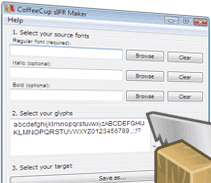
User comments